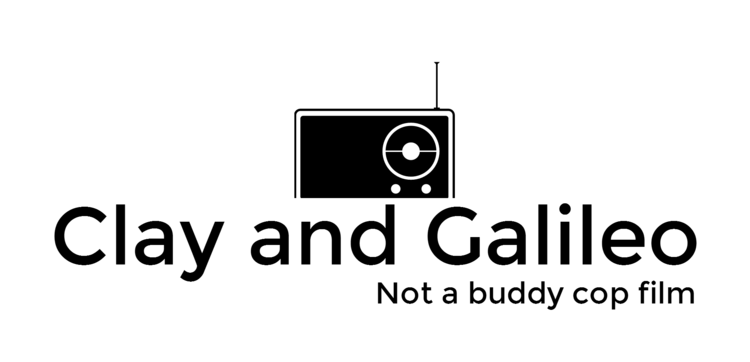The first thing you should do when you get a Galileo board:
- Update your firmware:
- Install the Arduino IDE software.
- Then start the Arduino IDE.
- Plug in the power cable.
- Plug in the USB cable.
- Select the correct COM port.
- Tools -> Serial Port
- Select your COM port
- Find your COM port
- Update the firmware
- Help -> Firmware Update
- Then wait a few minutes while it works. Restart the Galileo
- Really, this will take a while, might as well get a beer.
Once that is done, you can start playing with the Arduino IDE. Start with the Blink example, it requires no other hardware. It is a simple program that blinks LED13 once a second. (LED 13 is located on the Galileo board)
- Start the Arduino IDE.
- Plug in the power cable.
- Plug in the USB cable.
- Select the correct COM port.
- Select your COM port
- Tools -> Serial Port
- Open the Blink Sketch
- File -> Examples -> Basics -> Blink
- Compile the Sketch
- Upload the sketch
- The LED 13 should now start blinking once every second.
Bonus: Edit the code and make it flash at different speeds.